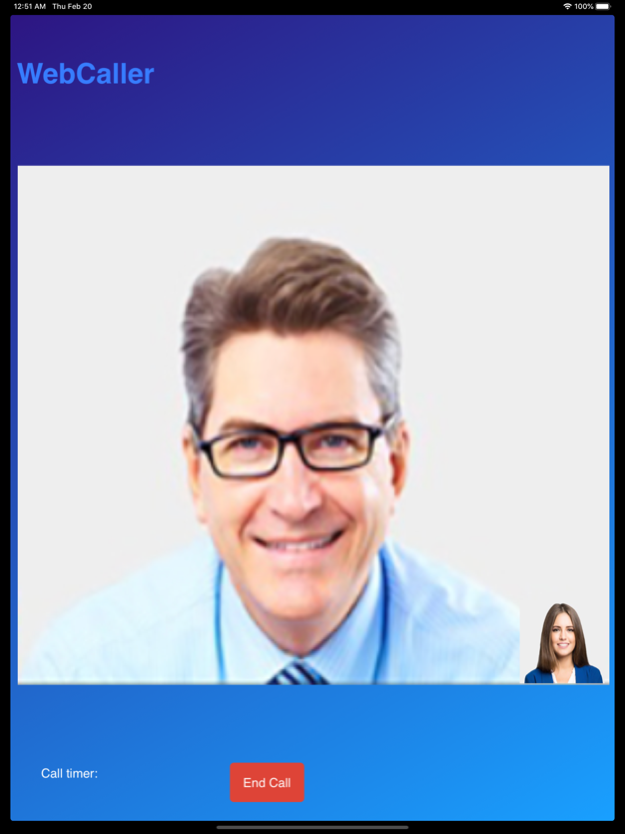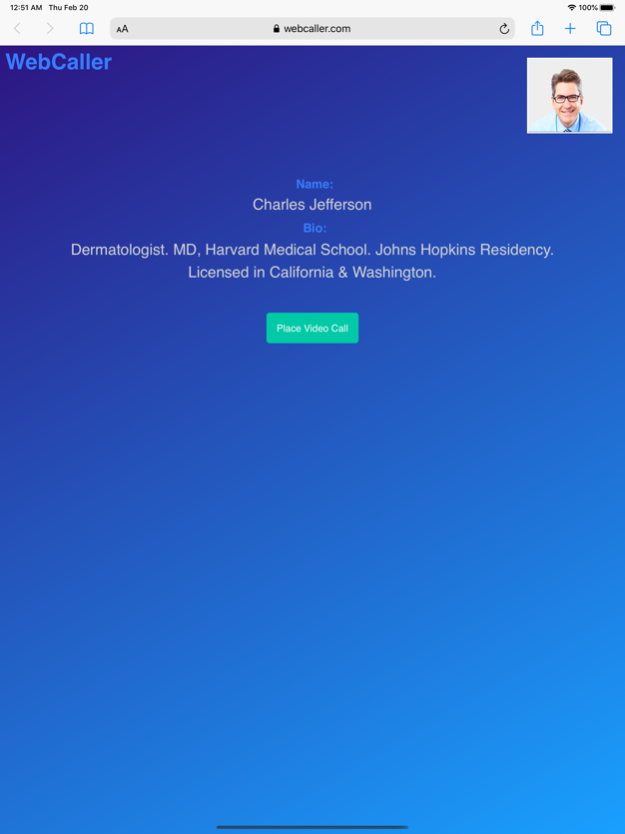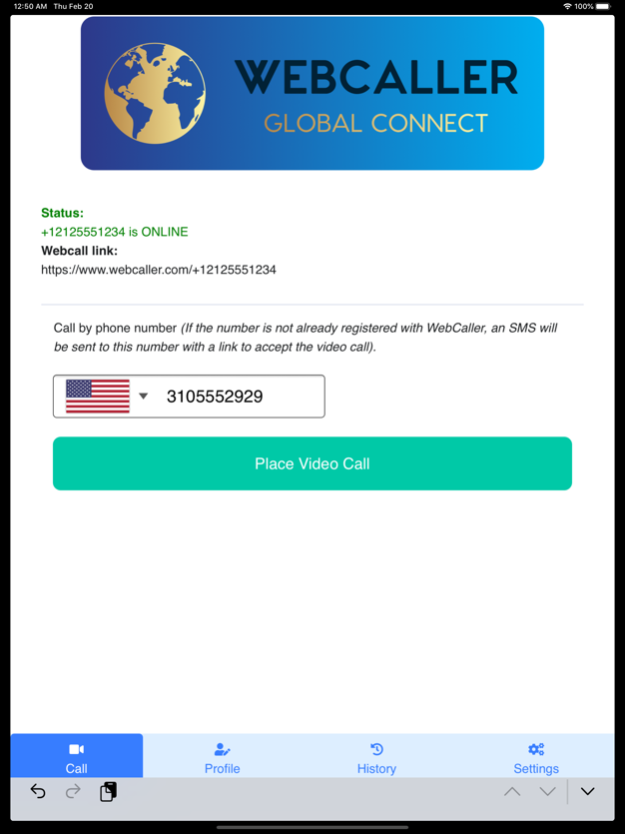WebCaller
Continue to app
Free Version
Publisher Description
-Create your WebCaller profile to receive video calls and video consults from any web user- no app required (Web to app VOIP)
-Video call anyone on any device, even if they don't have a videoconferencing app. (App to web VOIP)
WebCaller is an exciting new standardized approach to videoconferencing. Webcaller offers an easy to use cross-platform, link-based teleconferencing platform. Simply create your Webcaller profile, which is a linked website with your name, bio, and photos. When someone wishes to place a video call to your from your Web profile, they simply hit "Call" and this app will ring your iOS device.
The app also allows you to place video calls to any browser-based web user, worldwide.
Your Webcaller hosting experience begins with creating a WebCaller profile with your name, bio, and photo. Share this link with anyone on your blog or social media site, for business or personal use. For example, if your phone number is 1-212-555-1234, you'll have a WebCall link as follows https://www.webcaller.com/+12125551212 . Share your WebCaller link on social media or your blog site, so anyone with a video enabled internet device can ring your phone, via the WebCaller app, by clicking on this link. No need for your clients to download the app - hence a greater potential customer base.
WebCaller is ideal for online consultations, expert advice, tutoring, and counseling. Doctors, lawyers, accountants, professors, hobbyists, and other knowledge facilitators can now easily be reached on their iOS device for professional consultations, directly from the web. Whatever your skill, you can now share this with clients via a WebCall. Offer telemedicine consults. Tutor students in astrophysics. Teach yoga. Or guitar - with WebCaller, you can focus on conveying your skills and knowledge, rather then spending time coordinating the details of video chat with your students, patients, customers or friends.
Using the app, you can place a video call to any mobile phone number, domestic or international. Webcaller will send and SMS to that number informing them that you're waiting a videoconference. As soon as the recipient clicks on their SMS and accepts the call, your videoconference begins.
Webcaller uses the WebRTC standard, which is supported by most major browsers including Safari, Chrome, Firefox, and Edge. Webcaller is a free web-to-phone and phone-to-Web video VOIP service.
About WebCaller
WebCaller is a free app for iOS published in the Chat & Instant Messaging list of apps, part of Communications.
The company that develops WebCaller is CALID Inc.. The latest version released by its developer is 1.0.
To install WebCaller on your iOS device, just click the green Continue To App button above to start the installation process. The app is listed on our website since 2024-04-18 and was downloaded 1 times. We have already checked if the download link is safe, however for your own protection we recommend that you scan the downloaded app with your antivirus. Your antivirus may detect the WebCaller as malware if the download link is broken.
How to install WebCaller on your iOS device:
- Click on the Continue To App button on our website. This will redirect you to the App Store.
- Once the WebCaller is shown in the iTunes listing of your iOS device, you can start its download and installation. Tap on the GET button to the right of the app to start downloading it.
- If you are not logged-in the iOS appstore app, you'll be prompted for your your Apple ID and/or password.
- After WebCaller is downloaded, you'll see an INSTALL button to the right. Tap on it to start the actual installation of the iOS app.
- Once installation is finished you can tap on the OPEN button to start it. Its icon will also be added to your device home screen.